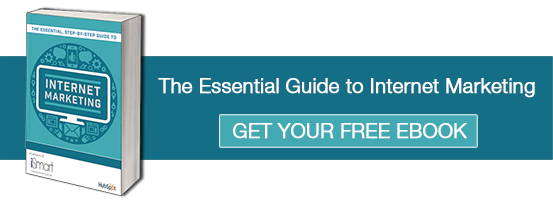Proven Strategies to Create Content That Drives Lead Generation
September 25, 2025
Experience the Win with Weinhaus… and Enjoy the Soh Good Taste!
September 25, 2025
This blogpost is extracted by Neha Jain from our new eBook, “The Essential Guide to Internet Marketing”.
Content is the king in the world of Search Engine Optimization (SEO). Basic Search Engine Optimization (SEO) is fundamental to any successful website. And essentially, the goal of search engine optimization is to have the search engine spiders not only find your site and pages but also specifically rank your website at the top of the search engine results. This will attract more people interested in your products or services to your website. Then you can convert them into sales leads.
So, here is a plan: If You Build It, They Will Come.
However, if you really want to attract visitors to your website, you need to do more than simply build it: you need to OPTIMIZE it. Search engine optimization is the key to getting your website discovered by search engines like Google, Bing, and Yahoo.
The traditional approach to SEO involves two sets of tactics:
- On-page SEO
- Off-page SEO.
On-page SEO
It is the strategic implementation of keywords on your website, including in page titles, meta descriptions, headers and more.
Off-page SEO
In comparison, Off-page SEO refers to improving your website’s overall authority on the web, which is determined by what other websites are linking to you. The goal with off-page SEO is to attract inbound links (or “backlinks”) from relevant, authoritative websites.
However, today, search engines are smarter. They can tell the difference between spammy websites that are designed to game the system, and legitimate websites that are providing, relevant high-quality content. Modern SEO is about optimizing for the searchers, not the search engines.
Let’s get started with SEO: 5 Elements to Optimize
1.Page Titles – A page title is the text you see at the top of your browser window when viewing a web page. It’s also the title of a page that is presented in search engine results. Page titles can be found and edited in your site’s HTML. The text that is surrounded with the <title> tag is your page’s title. Here are some guidelines for coming up with effective page titles:
- Write page titles that describe — and align with — a page’s content.
- Include relevant keywords
- Place keywords as close to the beginning of the title as possible.
- Make it fewer than 70 characters long
- Include your company name at the end of the page title, unless you are a big brand and people search for you through your brand name.
- Use unique page titles for each page of your website.
2. Meta Descriptions – A meta description is a short summary that you can write for a web page, which search engines display in search results. These descriptions don’t count toward search engine rankings, but they are still incredibly useful. When creating a description, the goal should be to write compelling copy that accurately describes what’s on a page so searchers will be enticed to click.
3. Headings – If a piece of text appears larger or more prominent than the other text on a page, it’s probably part of a heading. You can verify this by checking the HTML code of your website and looking for text with an <h1>, <h2>, or <h3> tag surrounding it. Keep in mind that <h1> tags give the text more weight as keywords than <h2> or <h3> tags.
4. Images – Images on a web page can enhance user experience. When inserting images into your website, however, you should keep in mind the following:
- Don’t use images excessively. More pictures can slow down the loading of your page, thus negatively impacting both user experience and SEO.
- Associate text with pictures. For whatever reason, the images on your site may fail to render. To ensure that visitors can still understand the information you’re presenting, use the “alt text” HTML attribute to provide relevant text descriptions of your images.
- Include keywords in your image file name. This will help you draw in relevant traffic from image searches. Separate the words in the file name with a dash.
5. URL Structure – The URL of a web page is its web address. URL structure refers to how the text in a URL is organized, as well as how the different URLs on your website interact with one another. When structuring your website’s URLs, there are a few best practices to keep in mind:
- Separate keywords with dashes. For your internal page URLs, separate individual keywords with dashes (-).
- Describe what’s on the page. Structure your URLs so that searchers can easily understand what information they’re going to find.
- Use 301 redirects when necessary. A 301 redirect forwards an old URL to a new one. Make sure you do this if you change the URL of a page on your site.
And how about OPTIMIZING YOUR WEBSITE FOR MOBILE?
There are a few different options for providing a mobile web experience, such as creating a separate mobile site or launching an app, the best option — from an optimization standpoint — is using responsive design. A responsive website uses the same URL and HTML across all devices: desktops, laptops, tablets, and smartphones. The only thing that changes is the CSS, which is a programming language that describes the style and formatting of a web page. CSS allows the content on your website to adapt to different screen sizes, which means visitors always get a great viewing and browsing experience.
What’s more, Google prefers responsive design to other mobile technologies because it allows for more efficient crawling and indexing.
REMEMBER: You should always keep SEO in the forefront of your mind, and always follow best practices. Skipping the basics of SEO will only leave your site’s foundation a mess and prevent you from fully maximizing traffic and revenue opportunities.