
10 Ways To Optimise Your Website Structure For SEO
December 9, 2020
Instagram TV & Reels: What You Need To Know About Them
December 29, 2020What does it take to rank your YouTube videos? It requires more than just great content or having amazing edits to get your YouTube video to appear in searches. Here are 10 ways to get started on your YouTube SEO:
1. Find the Right Keywords
Paid keyword research tools can give you great insights into the best keywords to optimize your videos with that are relevant to the topics that you want to rank for.
A great keyword research tool that is YouTube specific is vidIQ. This provides many statistics to let you see which are the trending videos, related terms and even more.
But if you’re not ready to subscribe to it, here’s another way to find the right keywords.
Head over to YouTube and start typing an industry-specific keyword into the search field at the top of the page. From here, you can see a list of suggested keywords that are related to your search. This list gives you an insight to the keywords that people are actually using.
2. Find Your Competitors’ Most Popular Videos
Your competitor is catering to a similar audience as your own business, which means it’s a great idea to see which videos their audience loved to see what people are interested in.
To find out, visit your competitor’s page and click ‘Sort by’ in the right corner above their videos. Choose ‘Most popular’.
See which of their videos are the most popular, and figure out which keywords they used to optimize them with.
3. Make Sure Your Keywords Are Low Competition
When you first create a new YouTube channel, you don’t want to go up against giants who already have a hundred thousand followers.
To avoid this, make sure your keywords aren’t hard to rank for.
You can make use of Google’s Keyword Planner tool to help you see which keywords are more competitive and are harder to rank for.
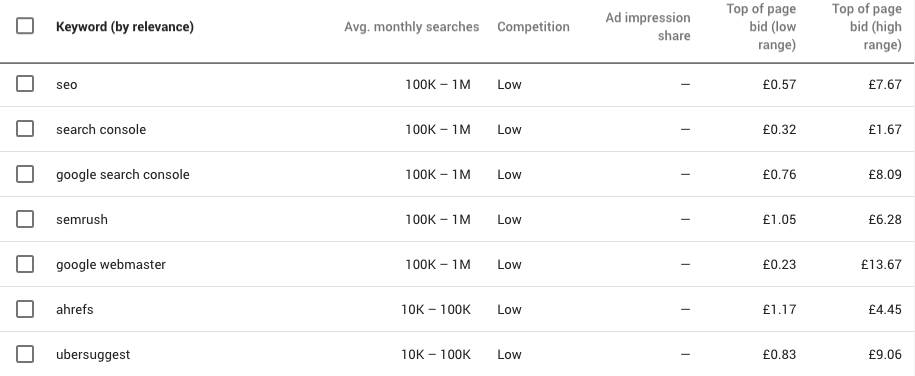
4. Optimize Your Videos for Google Search
The key to rank your videos is to optimize for Google using keywords that already have YouTube video results.
This is because Google chooses to rank video in its search results for certain keywords.
Thus, if your video is a review, a tutorial, go ahead and optimize it for Google search.
5. Optimize Your YouTube Video Like You Would a Blog
To optimize your YouTube video is the same as optimizing your blog for searches. By adding your keywords in the title, subheadings, body and meta description of your content.
This the same for YouTube videos as well.
Here are three places you should use your keyword:
- Your video title. Place your keyword as close to the beginning of your title as possible. Like this.
- Your video description. Your description is like your main H2. Like you did in the title, mention your keyword as close to the beginning as possible.
- Your video tags. From the menu on the left, select “videos” and choose the video you want to add tags to. Add your tags, focusing on your keyword.
6. Magnetize Watchers with Your Videos
According to YouTube, audience retention is a huge ranking factor on the platform.
What does audience retention refer to? It means that people enjoy your videos enough to watch them to the end.

When this happens, it sends a signal to YouTube telling it your video is great. As a result, your chances of showing up in Search and Suggested locations increases.
Here are three tips to help you out:
Let Watchers Know They’re in the Right Place
At the beginning of your video, give viewers a quick rundown of everything you’ll be covering.
Skip the Long Intro
Your viewers clicked on your video for a reason, and it’s not to get to know you or how you’re feeling today. They want to solve a problem, get a question answered, or enjoy some entertainment.
Jump right into the meat of your content as soon as you can.
Keep Watchers Curious
In the middle of your video, give readers a glimpse of what’s coming later.
Make them curious.
7. Encourage Watchers to Comment on Your Video
When was the last time you commented on a YouTube video?
If you think back, you can still probably remember which video it was. It was probably a video that you enjoy watching and love.
Comments are very important.

When people leave comments on your video, they’re not just making you happy but they’re also telling YouTube your content is amazing.
8. Say Your Target Keyword in Your Video
It’s as easy as that. YouTube makes an automatic script of your video when you upload them.
This means if you say your keyword in your video, they’ll notice.
9. Promote Your Videos Everywhere
Optimizing a YouTube video is just like optimizing a blog post. The more eyes on your content, the higher your chances of ranking.
So, go all out with promoting your videos.
You can also link to your videos in your blog, in your emails, and in your social media posts.
10. Optimize Your Channel’s Page
By pptimize your channel page well, you’ll increase its chances of showing up on YouTube’s search results.
When your channel shows up in the search results, you’ll get more views, more subscribers, and even better YouTube rankings.
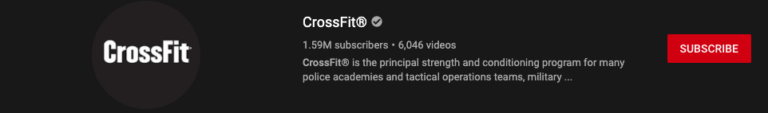
So, how do you optimize your channel page?
- Make it look amazing.
- Describe what you do with targeted keywords.
Get started on optimising your YouTube videos to see more results and higher rankings by following these 10 tips!
{{cta(‘ff61f22e-598c-4396-b453-3fbef0576666′,’justifycenter’)}}


